How to create a QR Code for a business card?
What is QR Code?
A QR (or ‘quick response’) code is a matrix-shaped, computer-generated barcode, containing text information. It’s commonly used to deliver vCards, website URLs, emails, telephone numbers or even templates of text messages. The code can be scanned by a camera phone or webcam, and the information retrieved quickly and easily.
Step how to create QR code for business card
(Note: This article will show how to use QR Ninja to generate vCard, to download click here.)
Set yourself apart from other professionals and use a new way to share your contact details, business information, work samples and more by just scanning a QR bar code.

1. Select the “+ Create” button to start create your own business card.
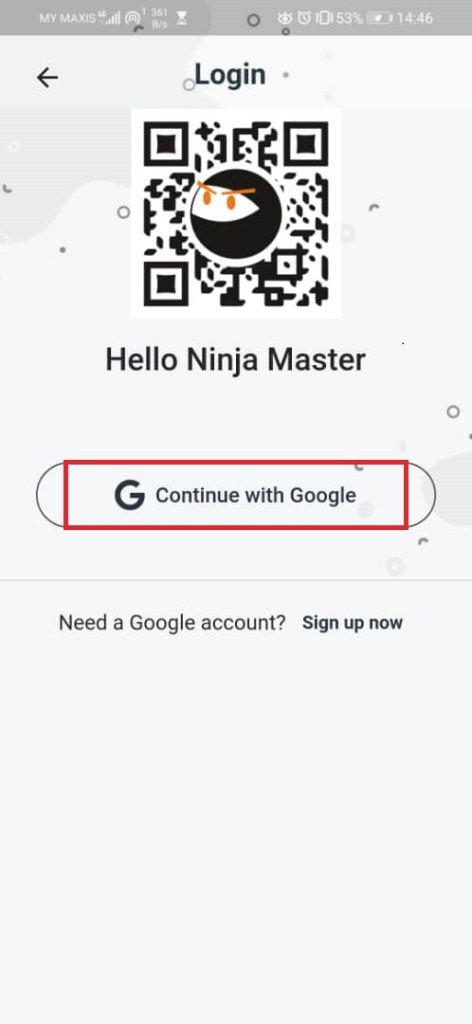
2. Login with a google account by clicking the button “Continue with Google”. If you don’t have a google account, you may click the “Sign up now” at the right bottom below the button “Continue with Google”.
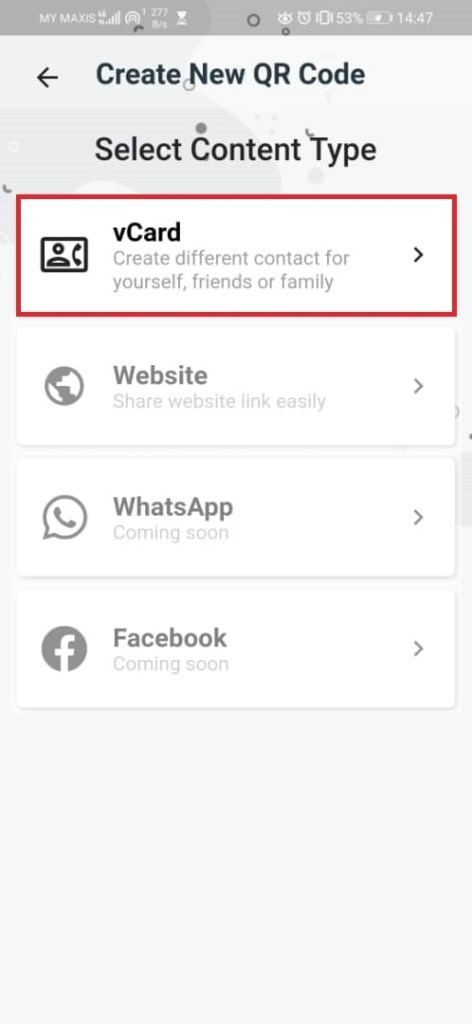
3. Select your Content type for your QR code.



4. Fill up your personal information for each section. Click the button “Create” at the bottom when your are done filling your information. (Note: For Social Media Section, fill up with your social media account name)

5. Give your business card a label name, then submit.

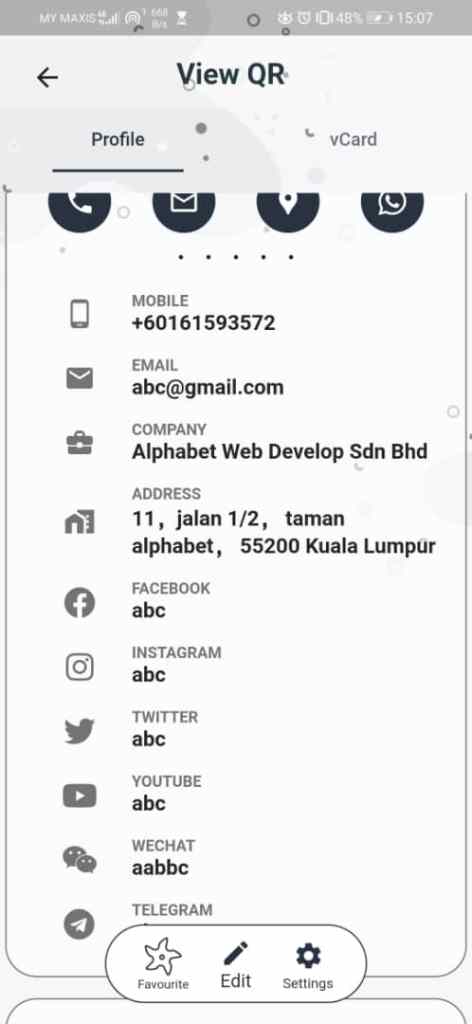
6. You may see your information that you fill in earlier after submitting.


7. Scroll to bottom, you might see a bar code that would be lead you to your personal information but in website responsive. Besides, you may click vCard at the top right to show another bar code that could let your family or friends to get your business card. 7 steps how to create a QR code compete.
Do you need a website? Feel free to contact us: https://latitudeinnovation.com.my/web-design-service/
