What Is The Archive Date?
In WordPress and Elementor, the term “archive date” refers to the date or time associated with a specific archived post or content on your website. An archive date typically indicates when a post was published or when it was last modified. It is used to organize and display content based on chronological order, allowing users to browse through past posts or articles.
How To Set Archive Date In Elementor
Below Are The Following Steps :
Step 1 : Login to WordPress Dashboard [https://website.com.my/wp-admin]
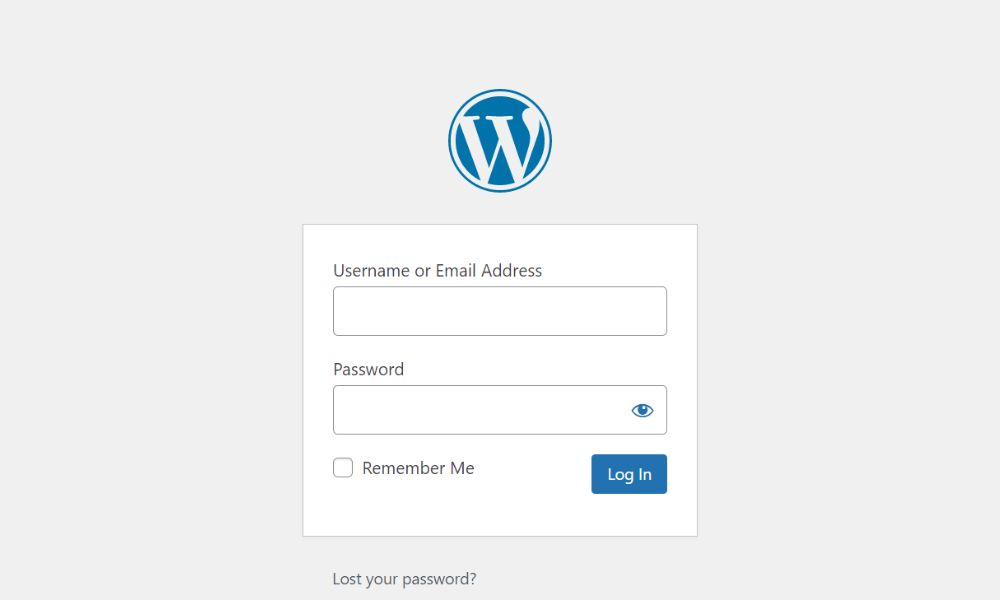
Step 2 : Click on “Rank Math” button and then click on the “Title & Meta” button
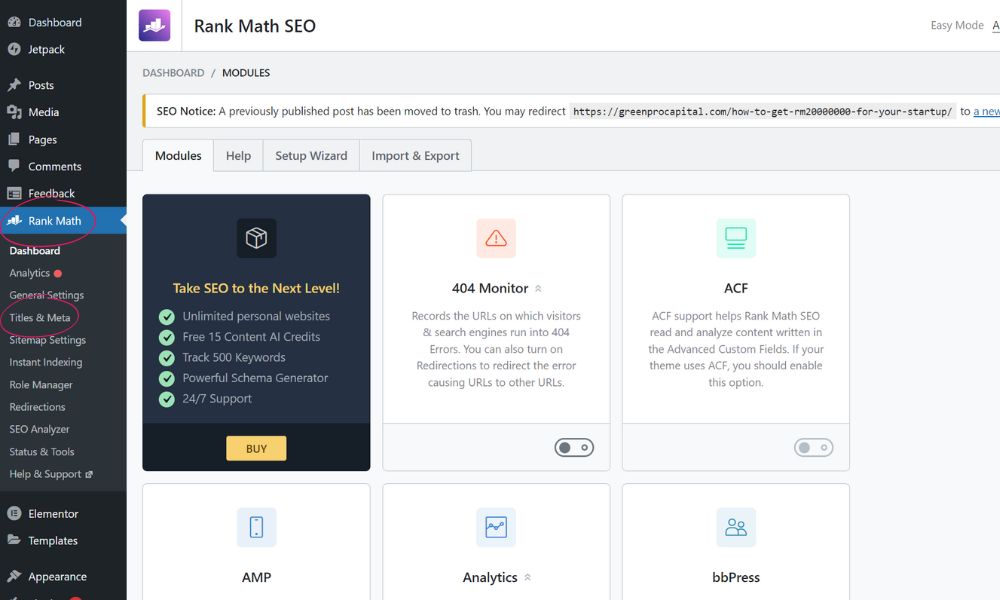
Step 3 : Click on “Misc Pages” button
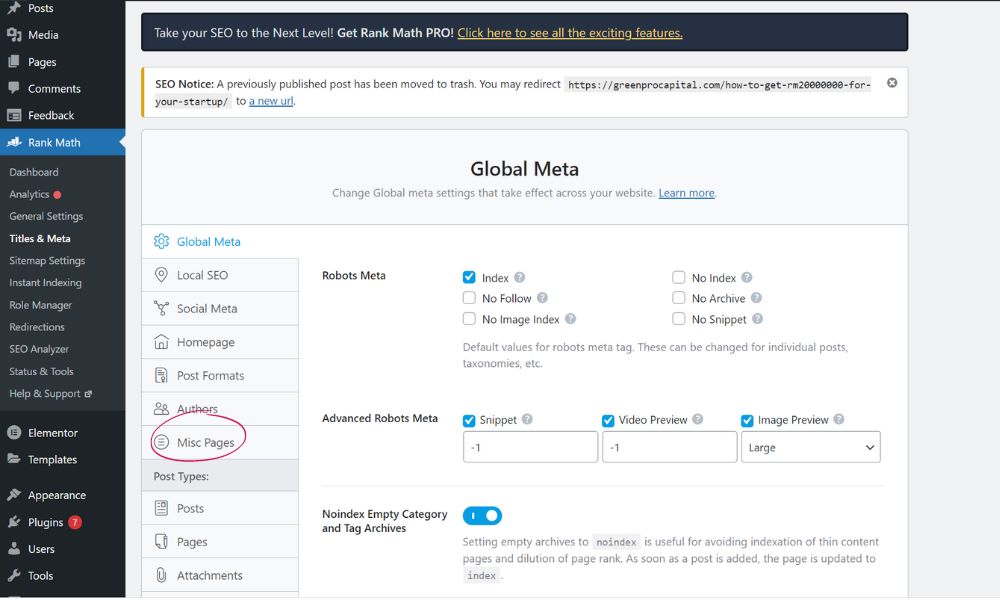
Step 4 : Click on “Enabled” button
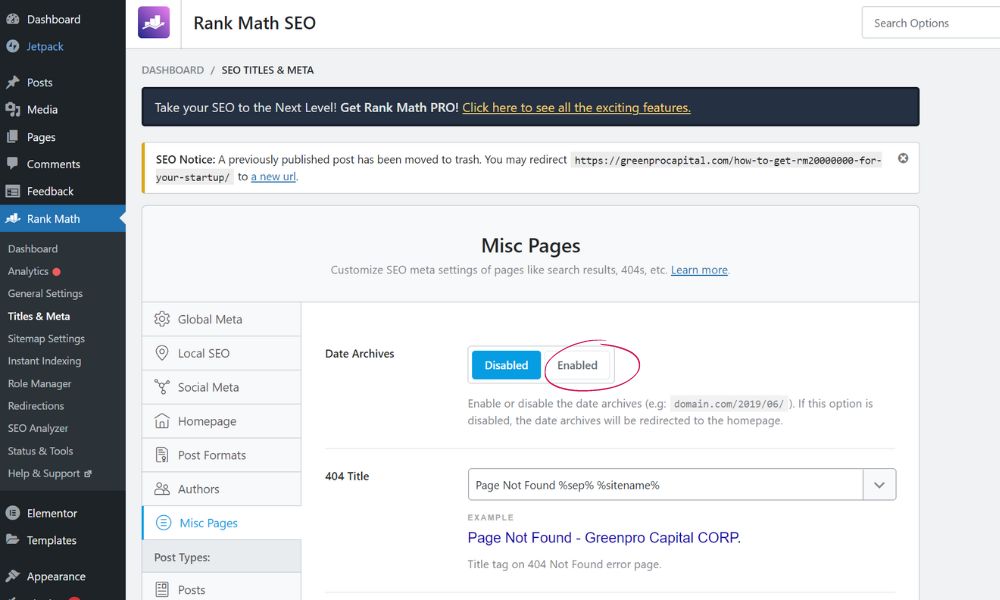
Step 5 : Click on “Save Changes” button
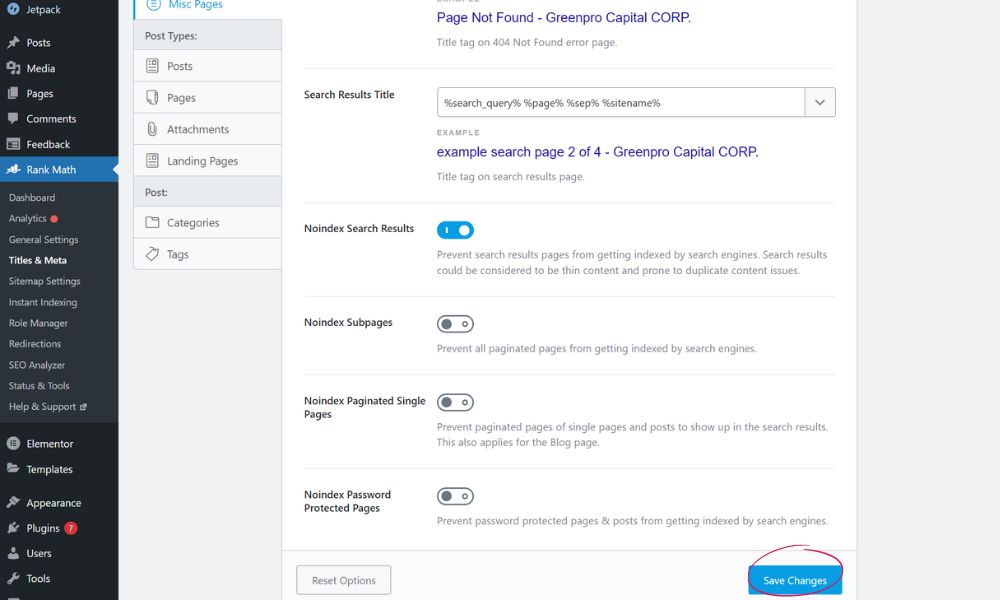
Step 6 : Click on “Templates” button followed by choose the “Archive” button then click on “Edit With Elementor” button

Step 7 : After you come in, click on “Display Condition” button
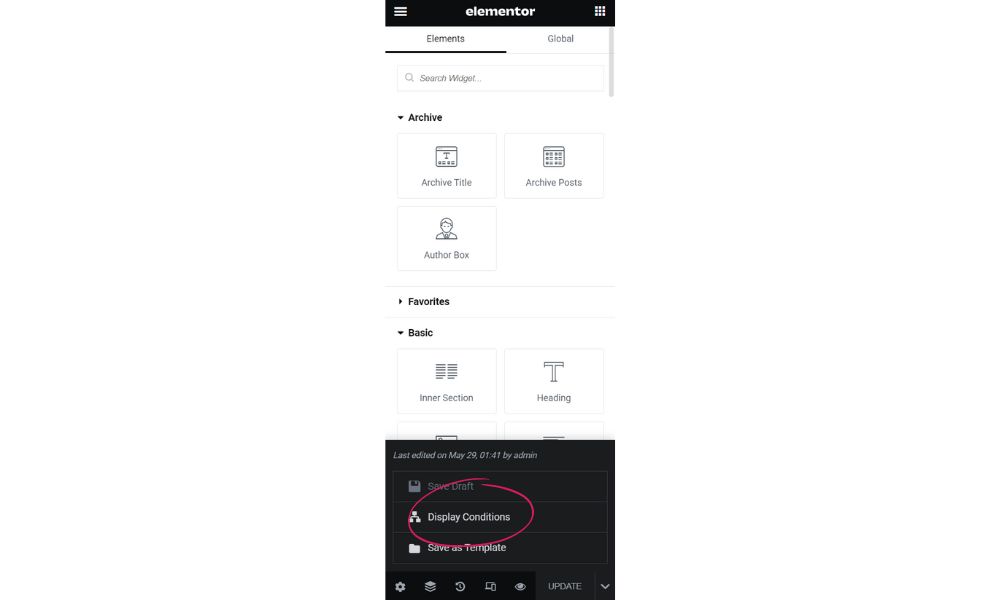
Step 8 : Then, click on “ADD CONDITION” button

Step 9 : After that, select the “Date Archive”

Step 10 : Finally, click on the “SAVE & CLOSE” button

