What Is The Single Blog Layout
In Elementor, the “Single Blog Layout” refers to the template or layout used to display individual blog posts on a WordPress website. It is the design and structure applied to a single blog post page.
When you create a single blog layout in Elementor, you have the ability to customize the appearance and layout of each individual blog post. This includes elements such as the post title, featured image, content, author information, publication date, categories, tags, comments section, and any other relevant metadata.
How To Set The Single Blog Layout
Below Are The Following Steps :
Step 1 : Login to WordPress Dashboard [https://website.com.my/wp-admin]
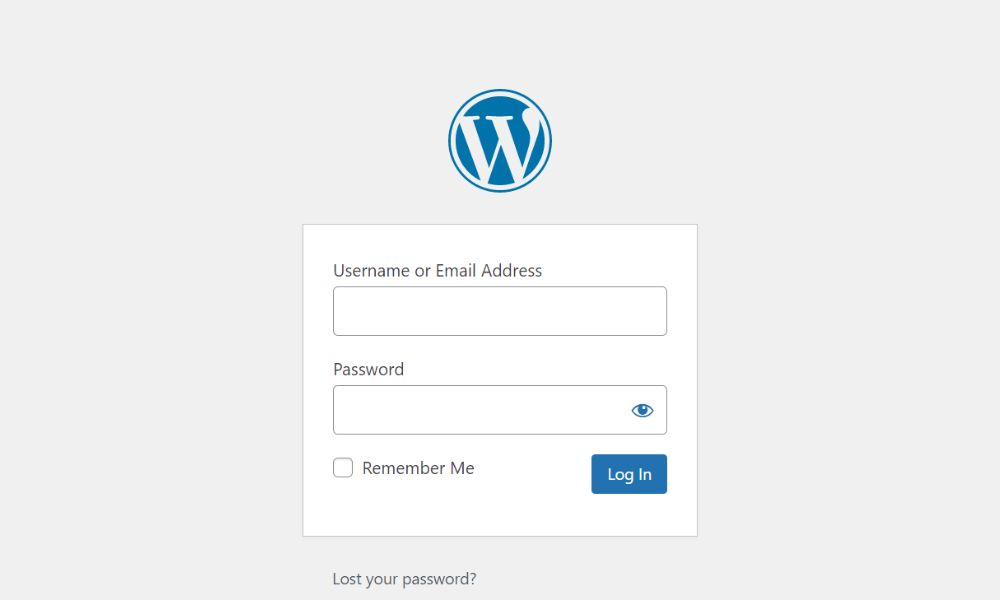
Step 2: Create new template by click on “templates” and “add new”

Step 3: Give the template a title, such as “Single Blog.” After that, click on “edit with elementor”.

Step 4: Design the layout based on your preferences. Drag and drop various widgets and add elements such as post title, featured images and post content.
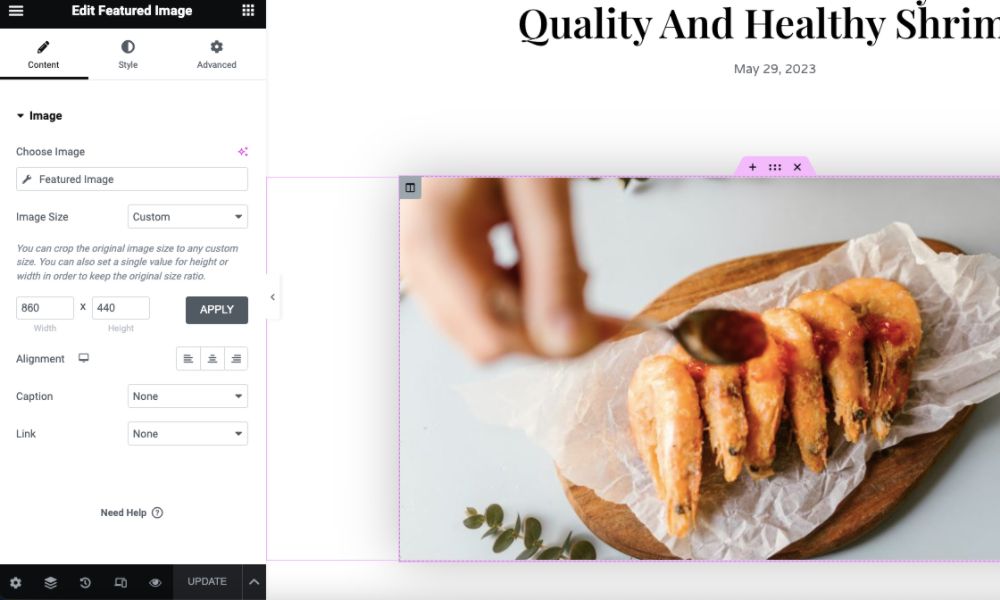
Step 6: Finally, set display condition as ” post” and click on “save & close” button.

