How to collect targeted email address from Google?
Step 1
Go to Google.com and click setting at the right bottom of the screen.

Step 2
Set the result per page to maximum which is 100 and click save.

Step 3
Insert your target email address in the search bar with open-close bracketing comma and put “@gmail.com” at the back.

Step 4
Open a new tab and search email extractor lite. (Note: Here is what I used -> http://eel.surf7.net.my/)

Step 5
Back to the search result tab. Highlight the whole page result (CTRL + A) and copy (CTRL + C).
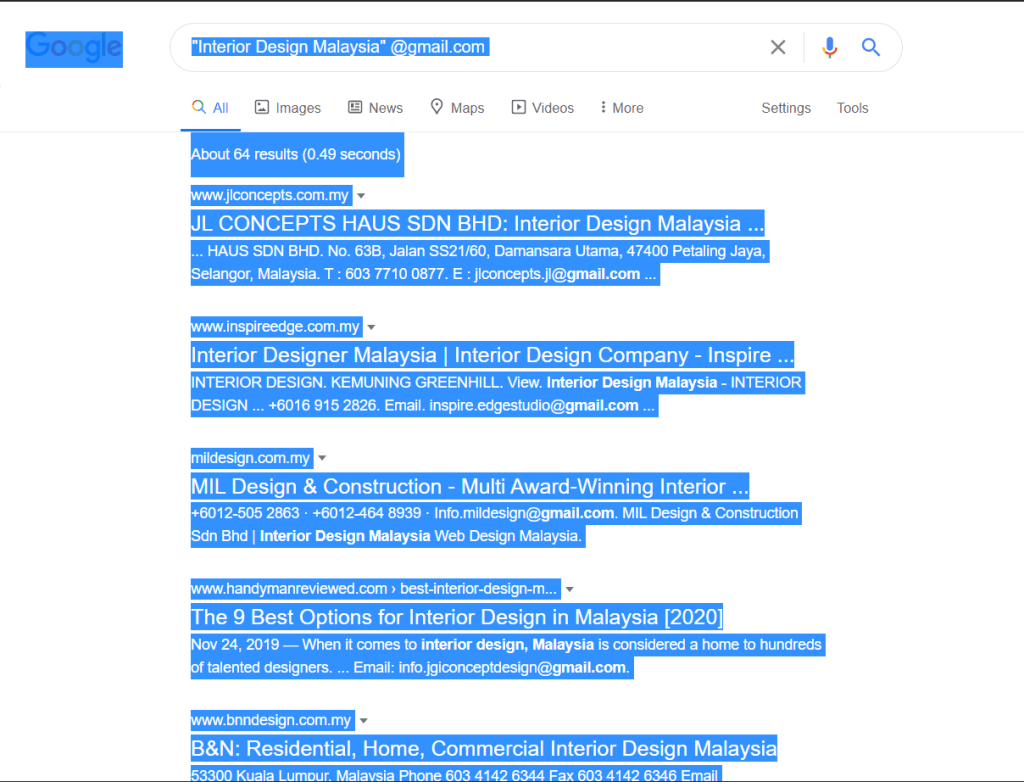
Step 6
Paste it in the column Input Window and click “Extract”.

Step 7
The result will be show in the next column and will show how many email detected in the result.

Do you need a website? Feel free to contact us: https://latitudeinnovation.com.my/web-design-service/
