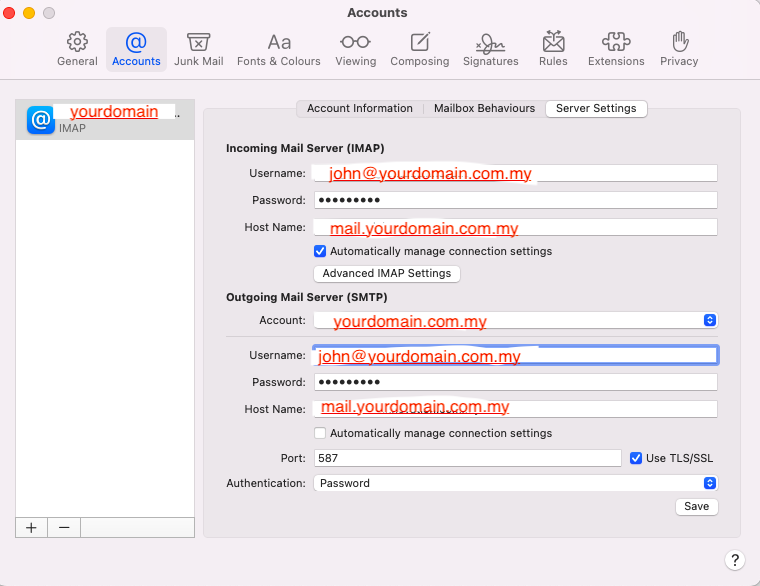3 Steps To Add Your Webmail To Mail Client
What is webmail?
Webmail is used to describe web-based email services like Yahoo Mail and Google’s Gmail. Webmail is also used to describe web-based access to any email account. For the past decade or more, nearly every ISP or email hosting company has provided web-based access to their email accounts. Thus, webmail is a convenient way to access your email account from nearly any computer anywhere in the world.
What is mail client?
Mail client is a program that is used to access and manage (read /send/organises email) a user’s emails.In other words, users of email client can only access their email account when they are in the office or before a particular desktop / laptop.Examples of common used mail clients include Microsoft Outlook, Mozilla Thunderbird, macOS Mail, IncrediMail, Mailbox and iOS Mail.
Advantages of webmail.
- Advantage of using webmail is it is easy to access as long as you have internet access.
- Besides that ,by using webmail you can access all your information (previously sent emails, drafts, other folders) anywhere with a browser and internet connection. No configuration or additional software is required, just an Internet browser.
- No worries of data loss is also an advantage even if your computer crashes or in the case of theft.
Steps to add webmail to mail client.
First, open your mail and select “other mail account” option then press “continue”.

Next, enter your email address ,enter the same mail at the username section. For incoming and outgoing mail server, enter your company mail.After that, press “Sign In”.
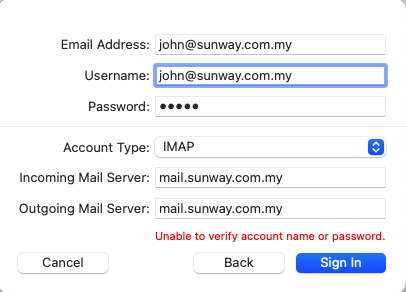
*Replace sunway with your domain*
Finally ,you are all set.As can be seen, the above part you can receive or sent mail using your account.And the lower part ,you can receive or sent mail using company mail.

Problems with sending mail or receiving mails after adding account.
If you are having problem to receive or sent mail ,follow the steps below to solve the problem.
First ,click on Mail>Preferences.
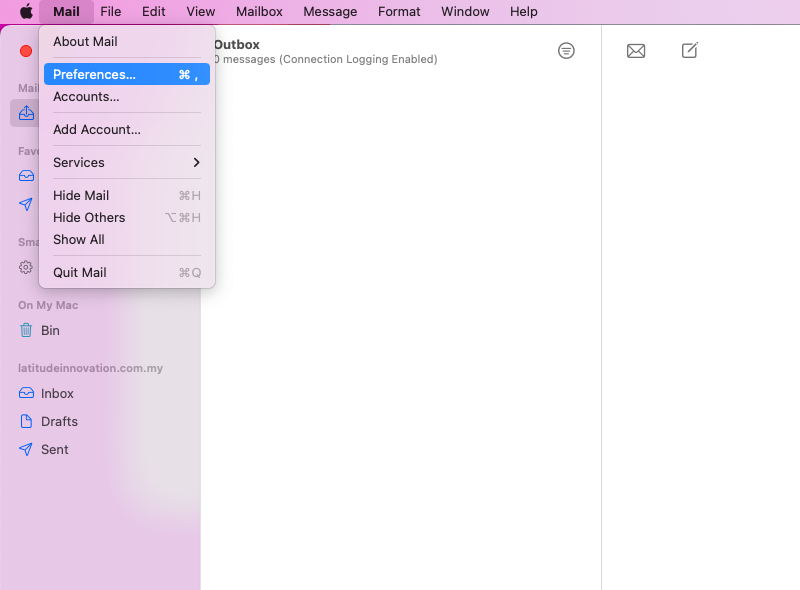
Next,check if your username and password are correct.
The password should belongs to the account name@yourdomain.com.my
If it is correct, then proceed to check host name.
Do remember to check if your port for outgoing mail server if it is correct too.
Press save after you complete and that’s all.