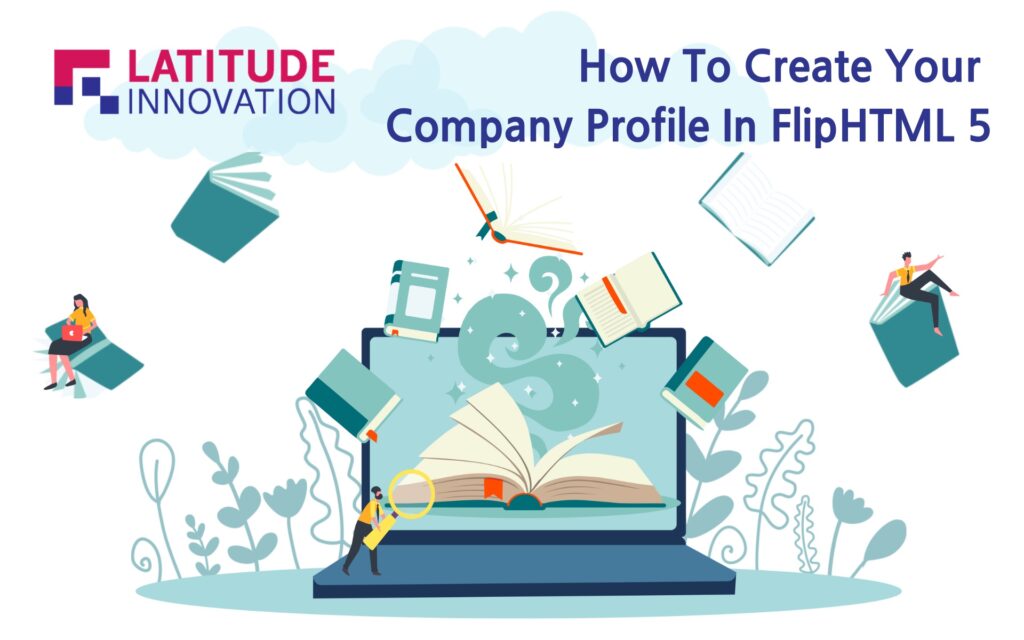What is a Flipbook?
Flipbook is a new method of viewing digital documents which has a more interactive effect by page-turning the digital documents. By using flipbook instead of traditional PDFs documents can increase the reader’s interest in the interactive of reading the flipbook. At the same time, without having to pay for printing physical documents or books, a digital flipbook has pages that can be rotated and flipped just like a conventional book. Most importantly, paper-based materials including reports, presentations, and catalogues are being replaced with flipbooks.
Why is flipbook important to your company profile?
Flipbooks provide users with an incredible reading experience and provide content writers considerably more flexibility than PDFs do. Hence, the clients or the partner company will be draw attention from the new method of presenting projects with more engagement parts like insert animation, videos from Youtube, Vimeo, etc into flipbook. In order to engage viewers and promote interaction, multimedia components might be used. Readers might be wowed by engaging designs and interactive elements like e-commerce, movies, and image galleries.
How to create your company profile in html flip 5 ?

Step 1– Accessing the Flip HTMl 5 website and login to your personal account by clicking the button of “Sign in”.
Useful link: https://fliphtml5.com/

Step 2 – Clicking the “Sign In With Google” button for login to the FLIPHTML5 website with a social media account.
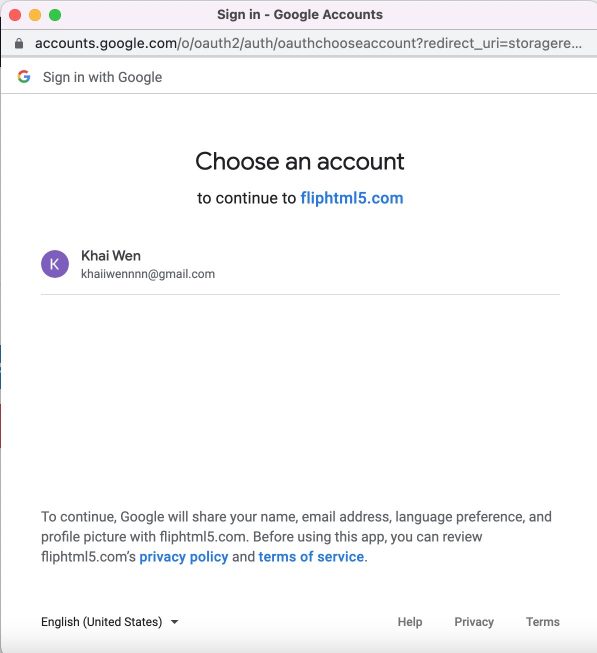
Step 3 – Selecting a personal Google account.
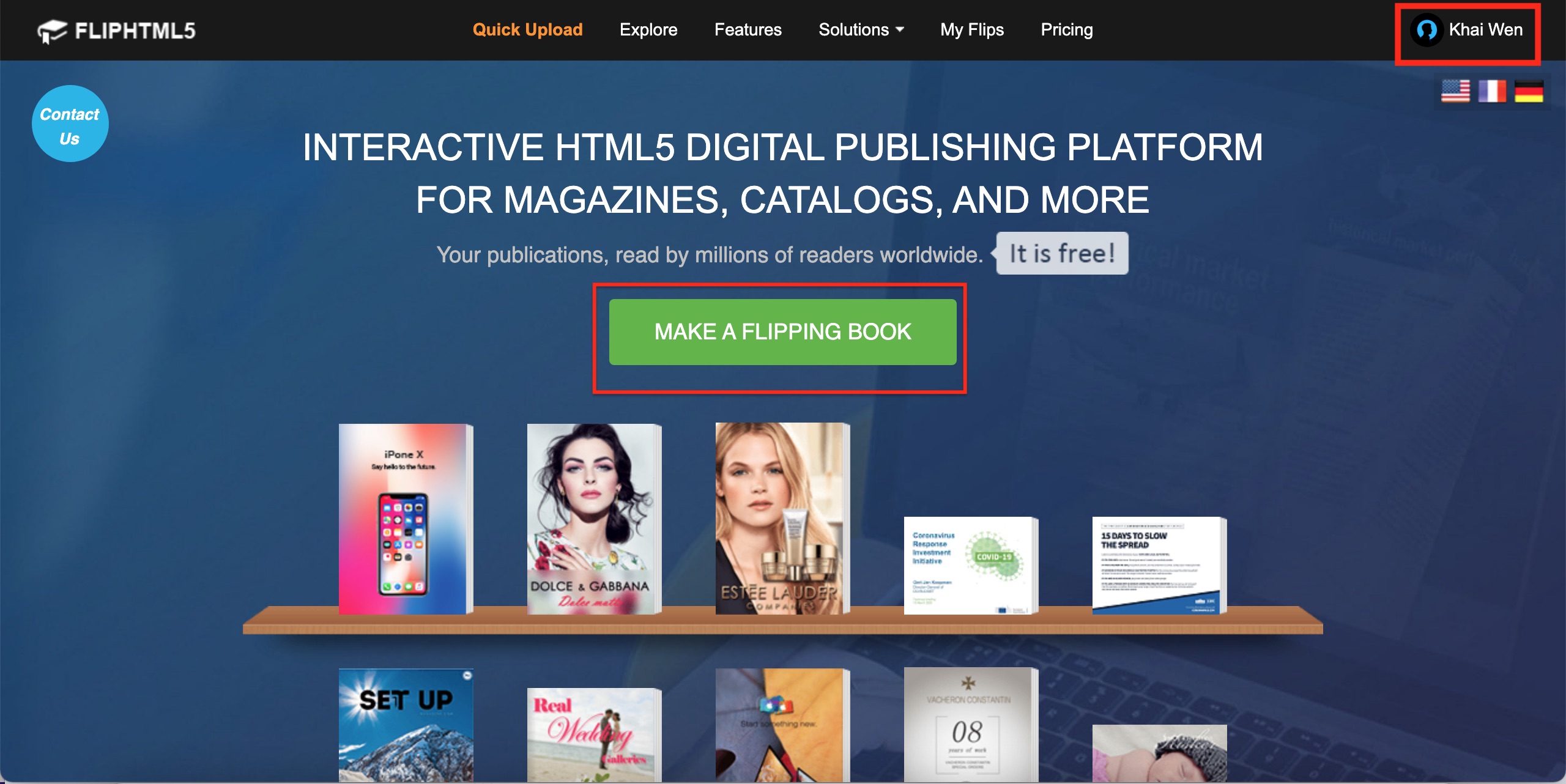
Step 4 – After logging in to your personal account, your name will be shown on top right and click the “Make A Flipping Book” button for creating a flipping book.
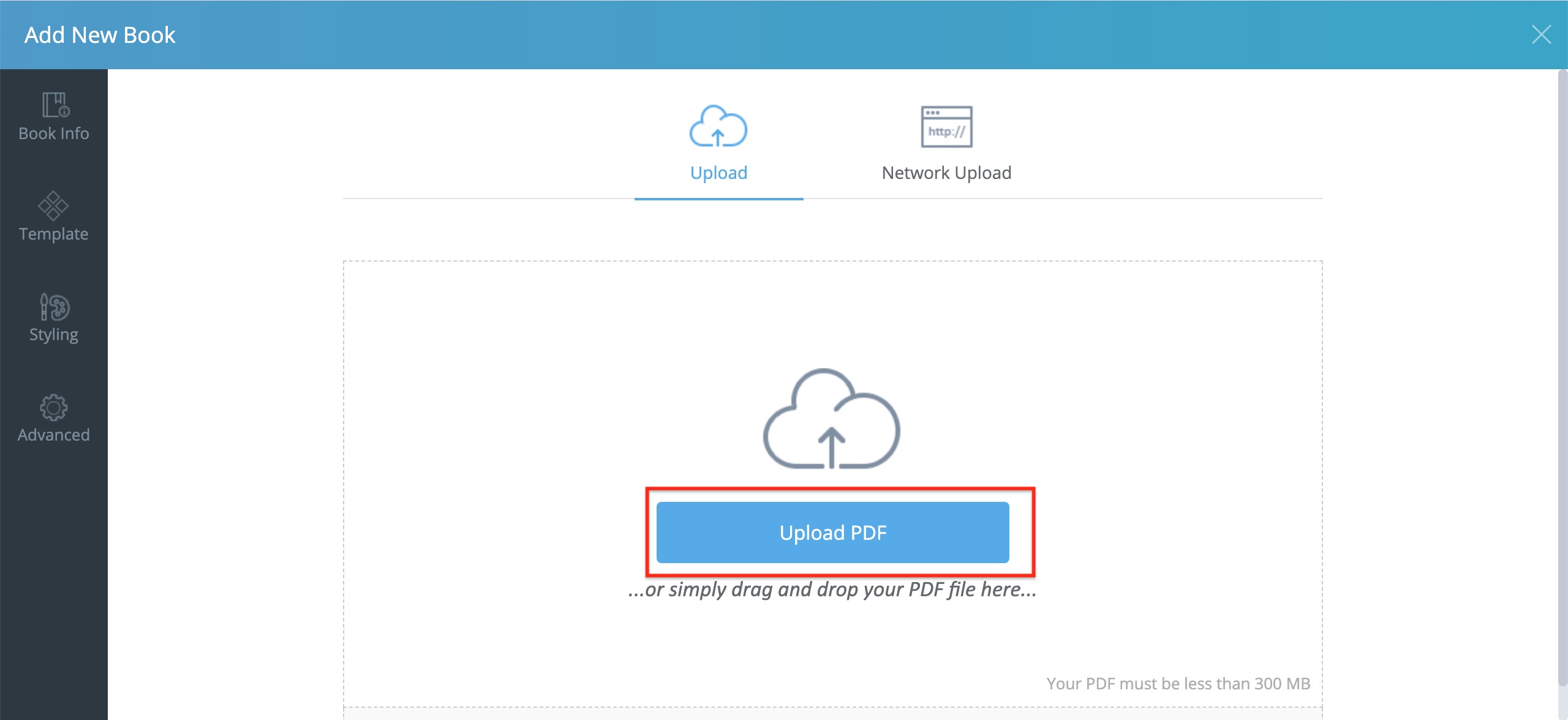
Step 5 – Clicking the “Upload PDF” button to upload a PDF file.
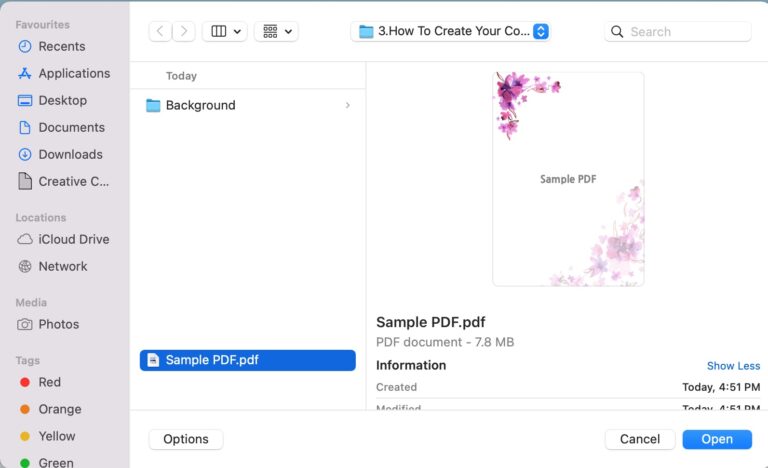
Step 6 – Selecting the PDF file that you want to convert to flipbook type.
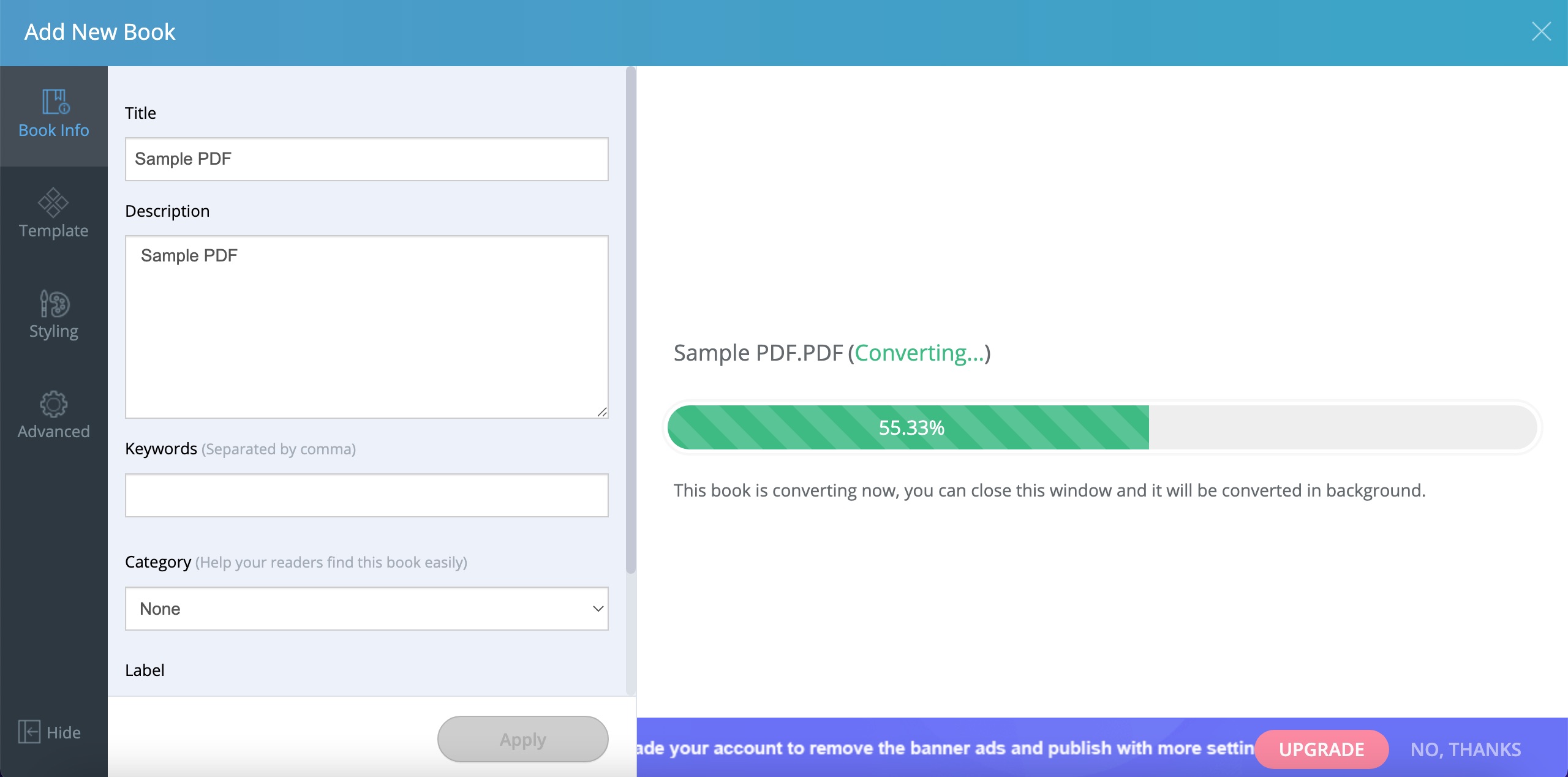
Step 7 – After you selected the PDF file, wait for uploading the PDF and converting into a flipbook file type.
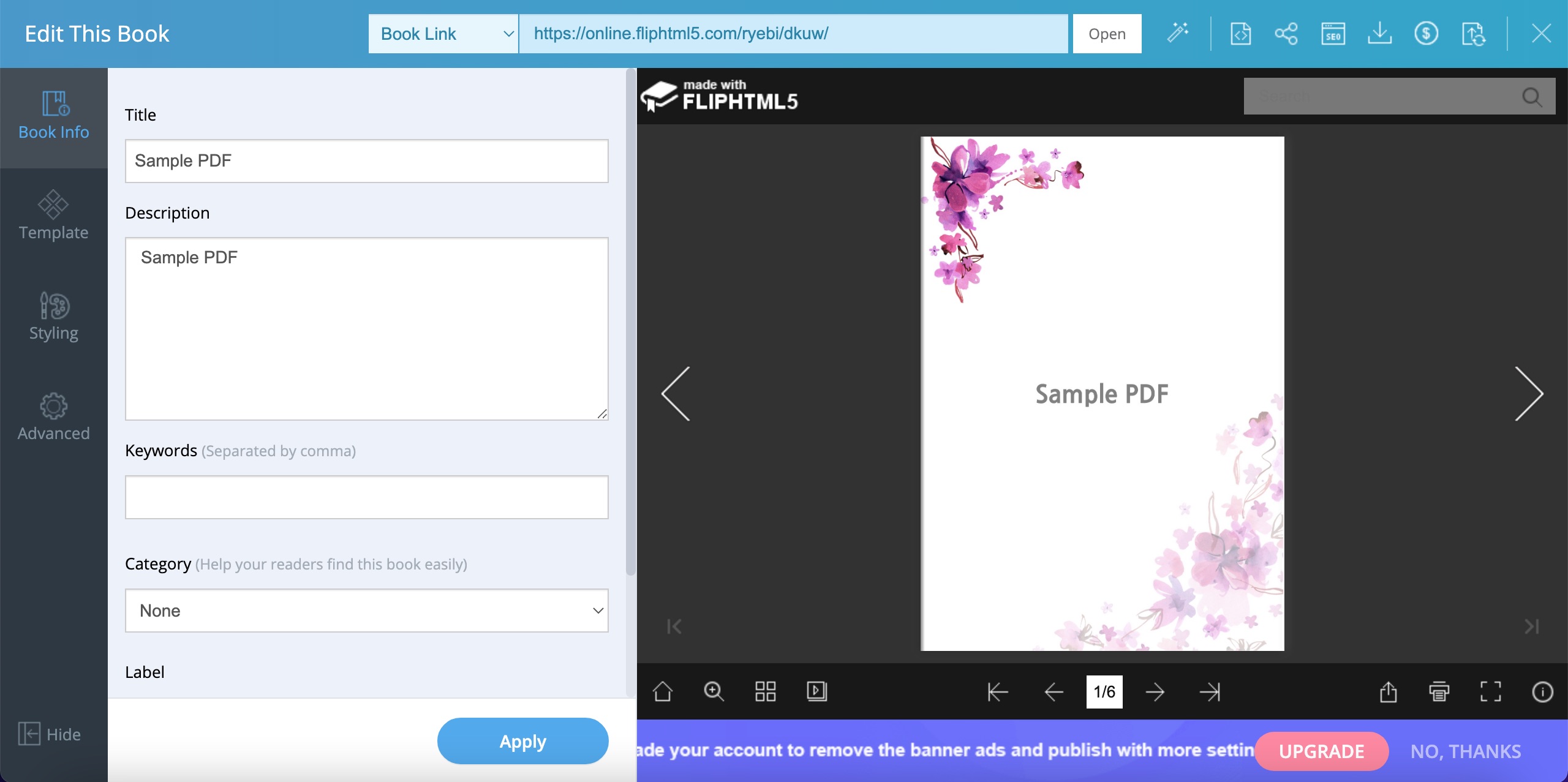
Step 8 – Completed uploading the PDF file, the flipbook will be displayed on the right section and able to flip it into next pages.

Step 9 – Examples of pages of the flipbook and on the left section you can edit the flip book’s title, description, keyword, category and label as well. Clicking the “Apply” button to apply the details for the flipbook