The importance of your article is indexed on Google.
If you have a website, an article or a journal that you have published on Google, it’s very important to know whether all of that has been indexed on Google. Why? It can help you and all the things that you’ve published get organic traffic for your site.
This is what decides the rank of a website in the Search Engine Result Pages (SERP) of Google. With better understanding, it can make your article or journal stand out if the user searches for some keywords in Google.
What happens if your article or site is not indexed by Google?
If your article is not indexed on Google, there are fewer chances of it appearing on Google. Your site will be invisible, you won’t show up in search queries, and thereby you won’t get any organic traffic whatsoever.
So, how do you determine whether your website or article has been indexed by Google? Here are 2 ways you can use to see if your site or article has been indexed by Google.
How to know if your article is indexed on Google?
First Method
Step 1: Go to Google Sites.
Step 2: Type “site colon” = site:(space)(paste your article/site url)

Step 3: If the URL is indexed, you will see a search result for your article (like the picture below).

Second Method
Step 1: Go to the Google Search Console.
Step 2: Go to the URL inspection tools from the Google search console.
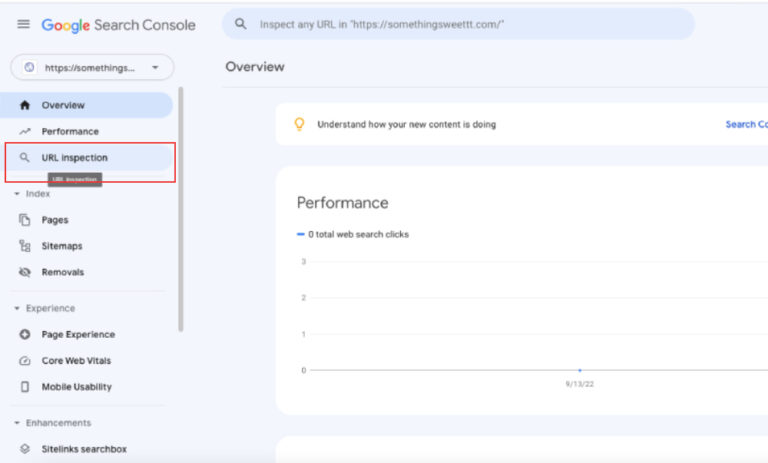
Step 3: Paste the URL into the column and click “enter.”
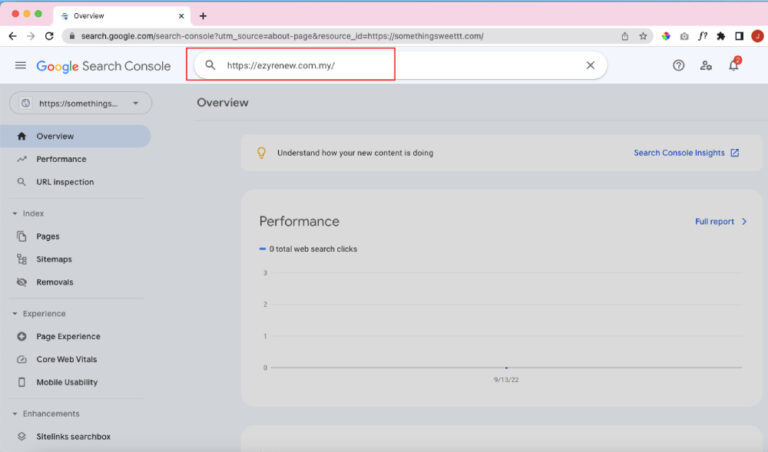
Step 4: If your page is not indexed, it will say “the URL is not on Google”.
Step 5: But if it’s indexed, a notice indicating that Google has indexed your URL will appear. For example, as shown in the image below.

Therefore, that is the easiest method for you to determine whether Google has indexed your page or not.
