First, go to google business website and log in to your google account.
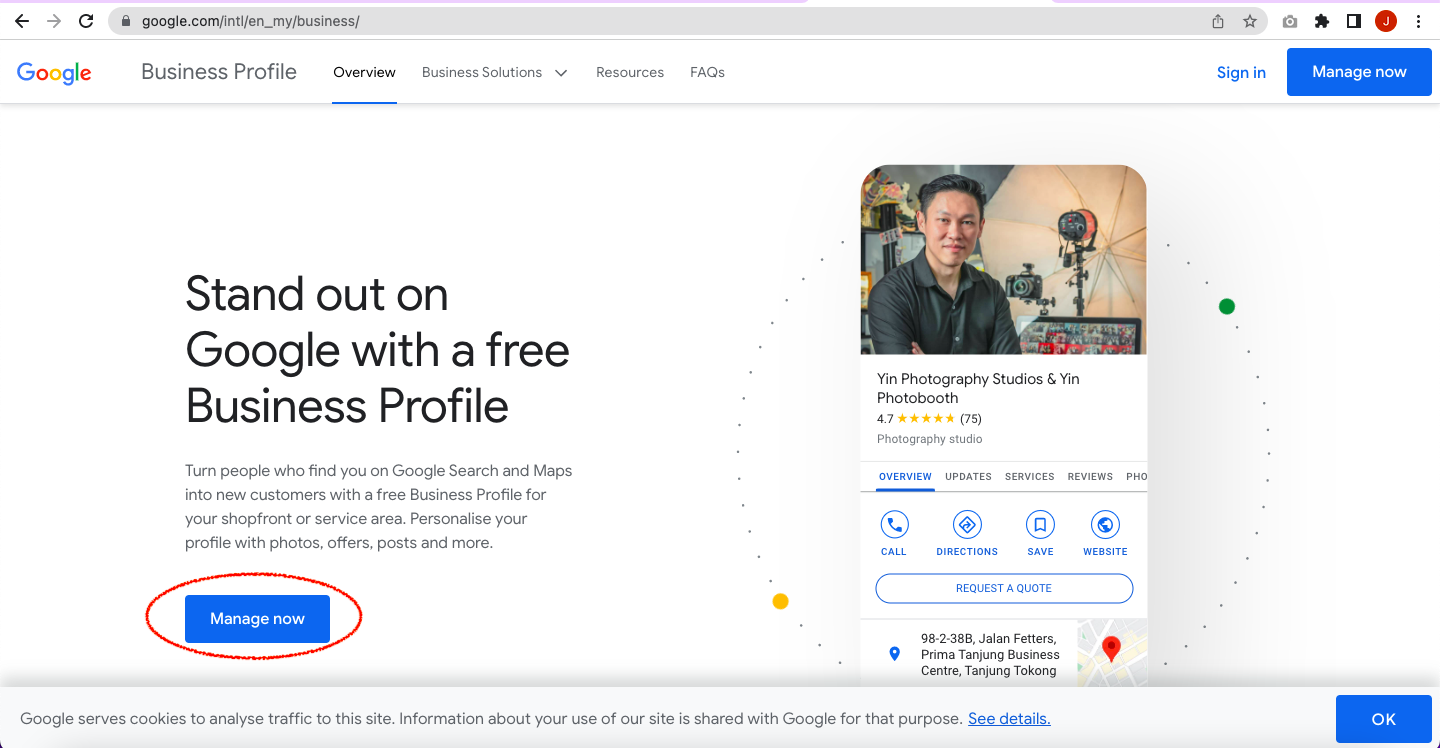
Next, choose which business you want to add post for by clicking on it.
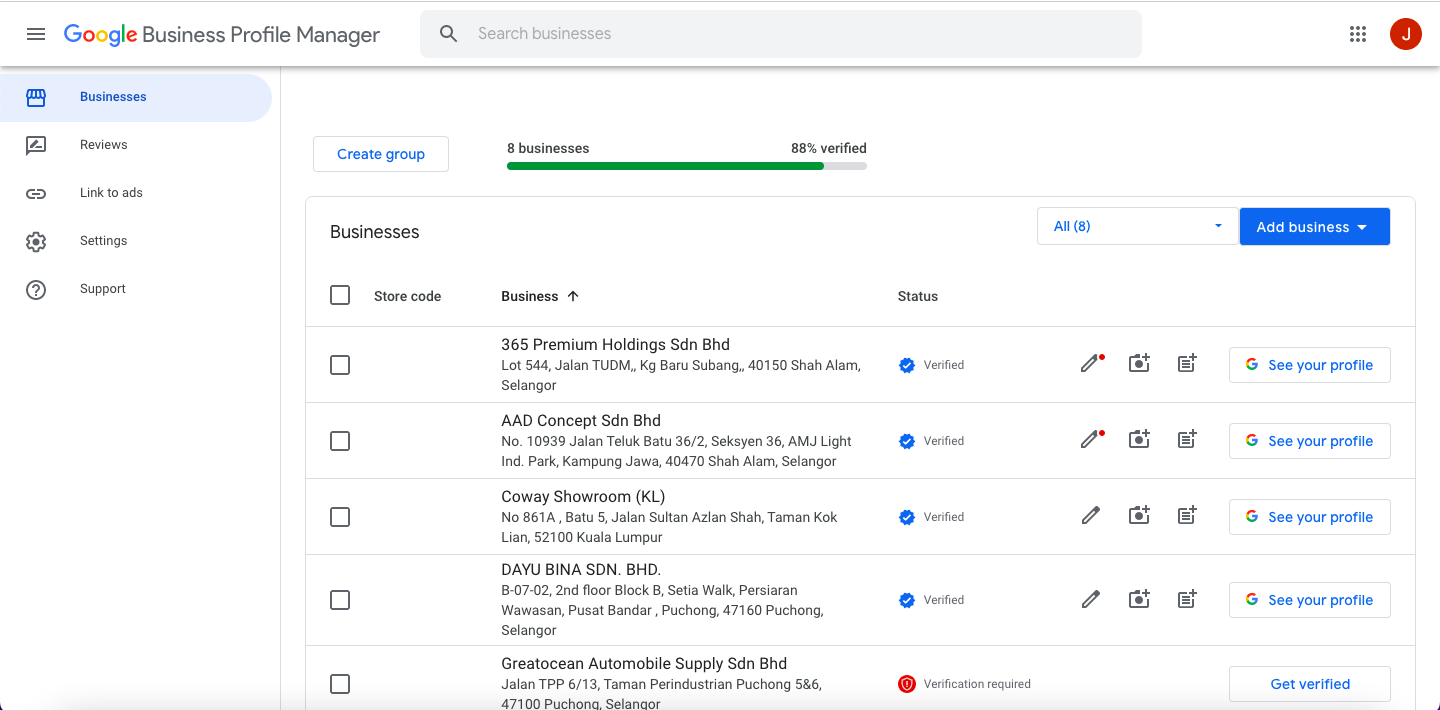
You should saw a page looks like this after selecting business.

Then,click on post on the left side then continue by clicking the add post icon floating on bottom right.
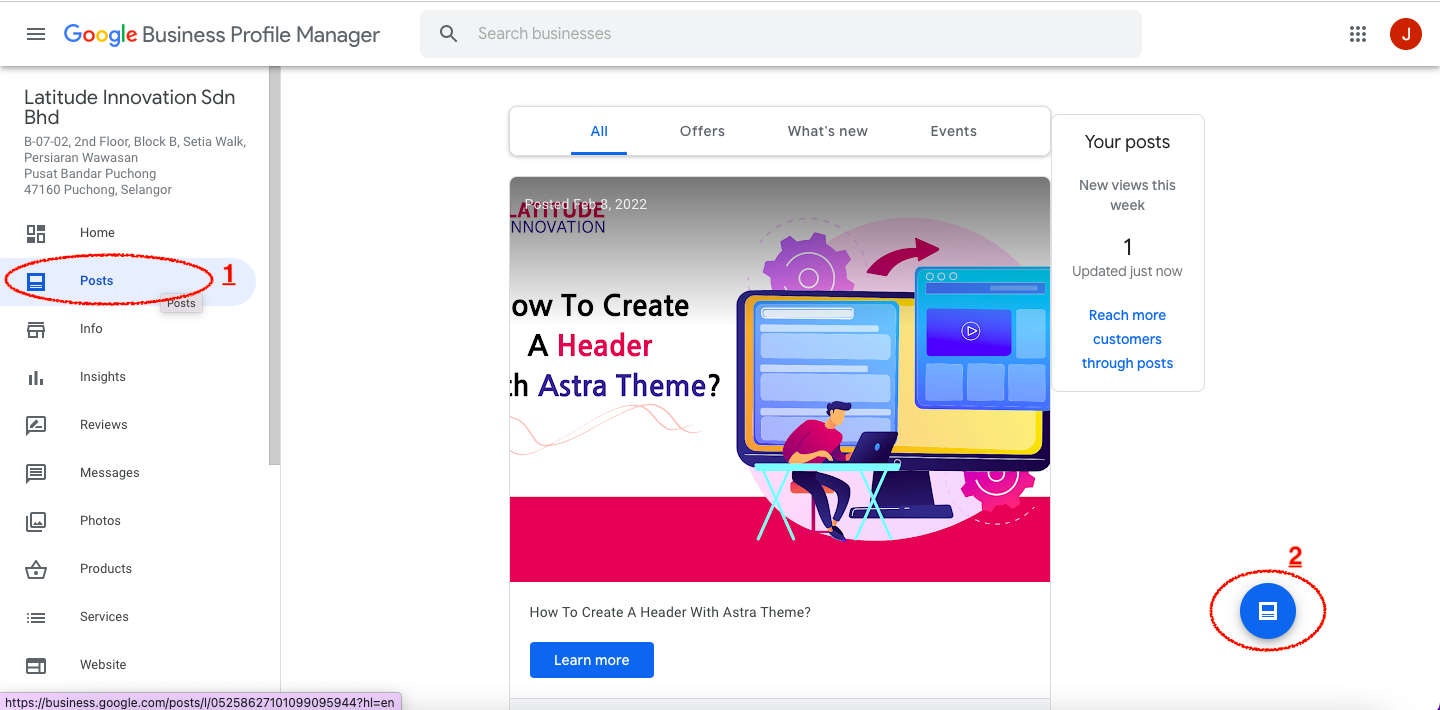
Choose type of post from top navigation bar.Explore more types by clicking on the arrow.

In this example case, I choose What’s New.The function of What’s New is to provide general information to visitors about your business. You can include a photo or video, a description, and an action button. For example, a restaurant can make a post to promote a new menu item.
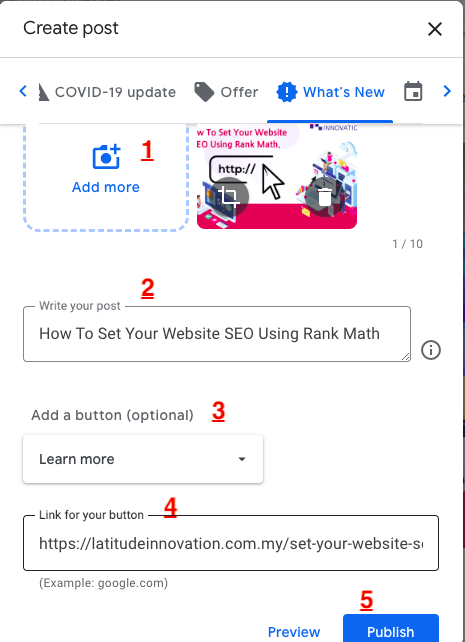
First you need to insert image for your post. Then,write a descriptive title for your post.You can choose to have a button for action.In our case, we choose the button-learn more.For learn more button ,you may add a link for your website too.

In other case, of course there is also other options of button to let you choose from.
After completing everything, just click on Publish and you are done !

